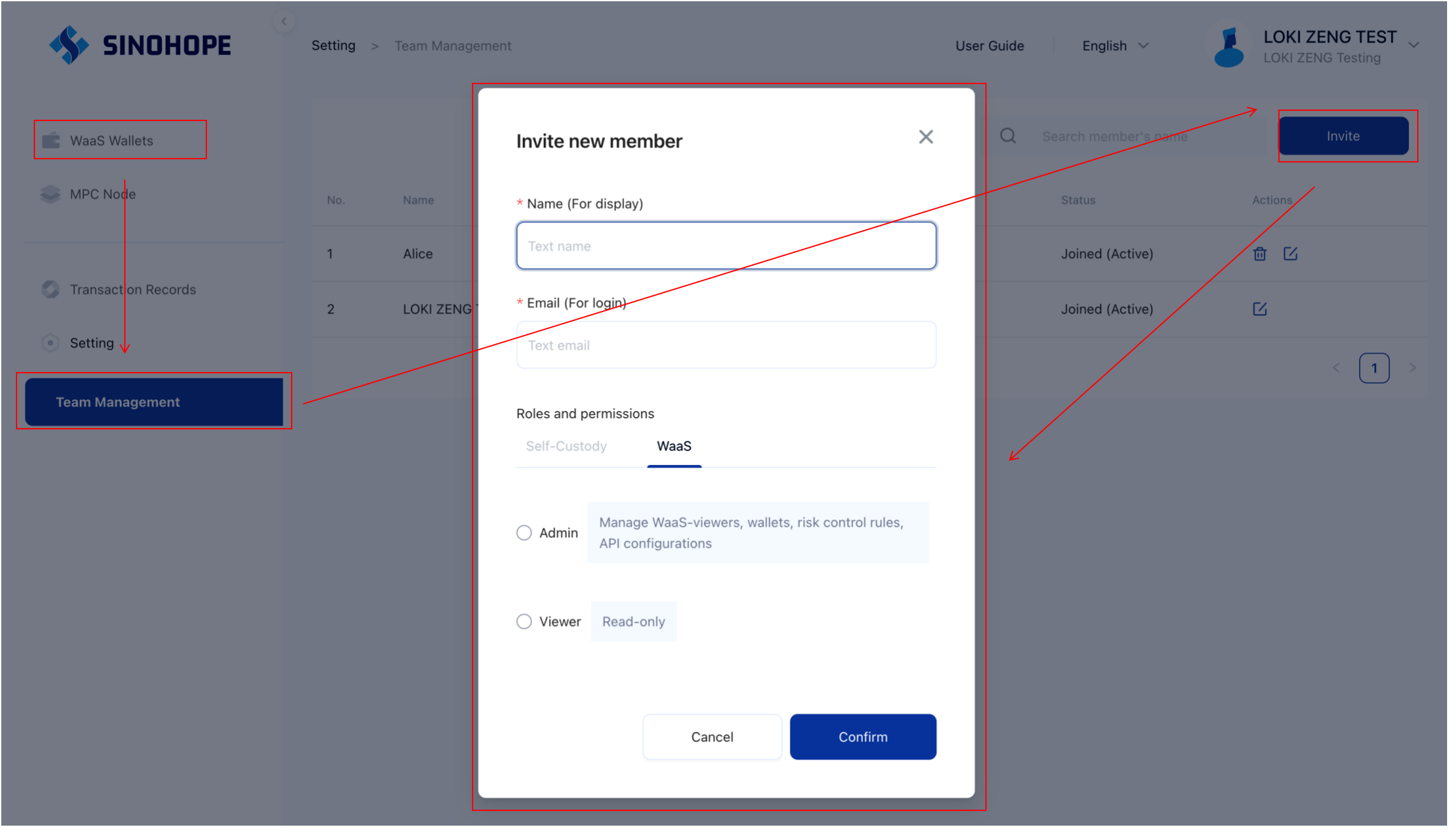📎 Inviting Members
(1) MPC wallet invites members
Within the self-custody platform, an organization can have multiple members, including different types. Members of different types possess varying permissions and responsibilities. The steps to join an organization are as follows:
1.The Owner logs in and accesses the organization management page, then clicks the "Invite" button.
-967e4d7360e3337088aacd48ec78908e.jpg)
2.Choose the type of member you want to add (different member types can invite different types of members; the inviter can only invite members with a lower rank than their own).
3.Enter the invitee's name, email address, select organization and department permissions, then click "Confirm".
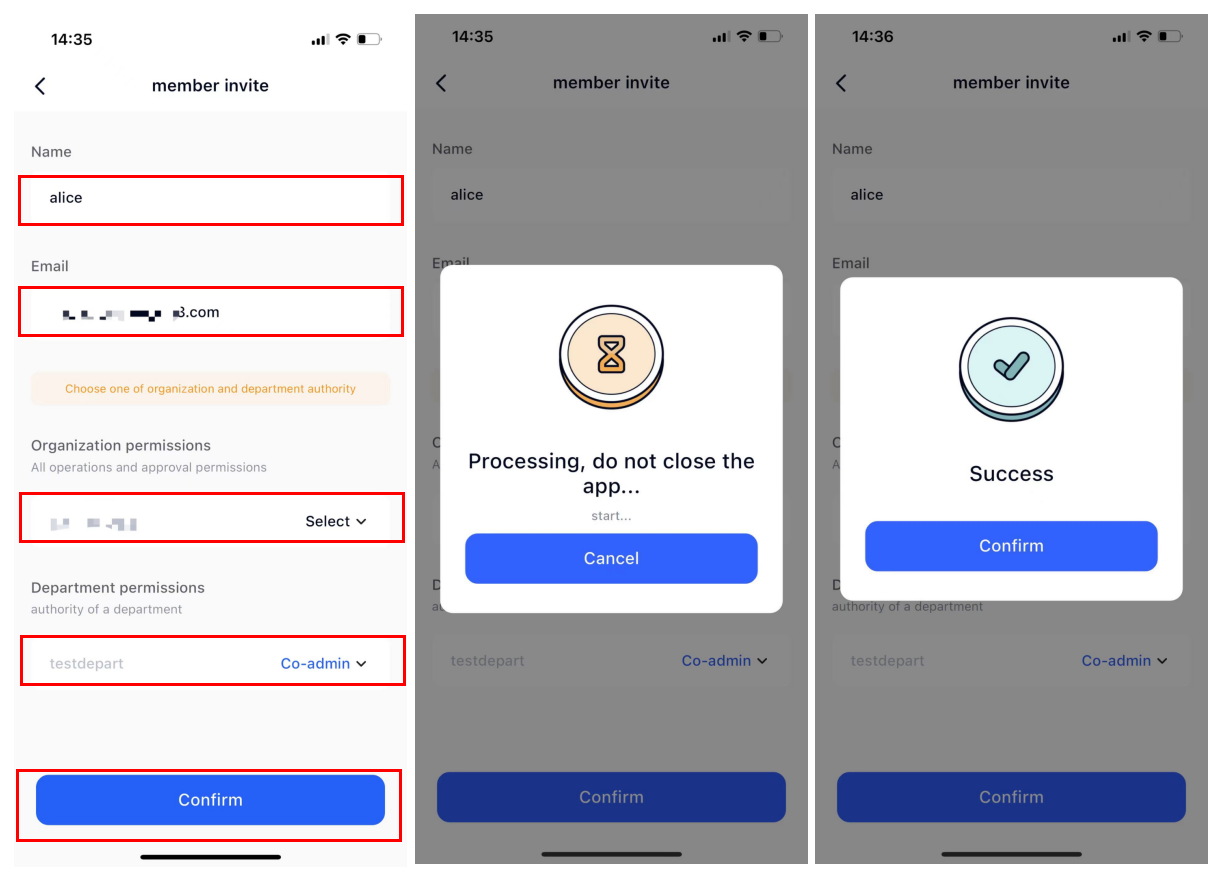
4.The invitee will receive a message containing a link to join the organization. The invitee needs to click the link and follow the instructions to complete the joining process.
-7ac060666f5f7daffe47e4c96e4af49a.png)
5.The Owner can view the list of members who have joined the organization on the organization management page and can also manage the permissions and roles of members on this page.
(2) WaaS invites members
WaaS members need to be invited on the Web. After logging in, click [WaaS Wallet] - [Team Management] - [Invite] to enter the invitation process.