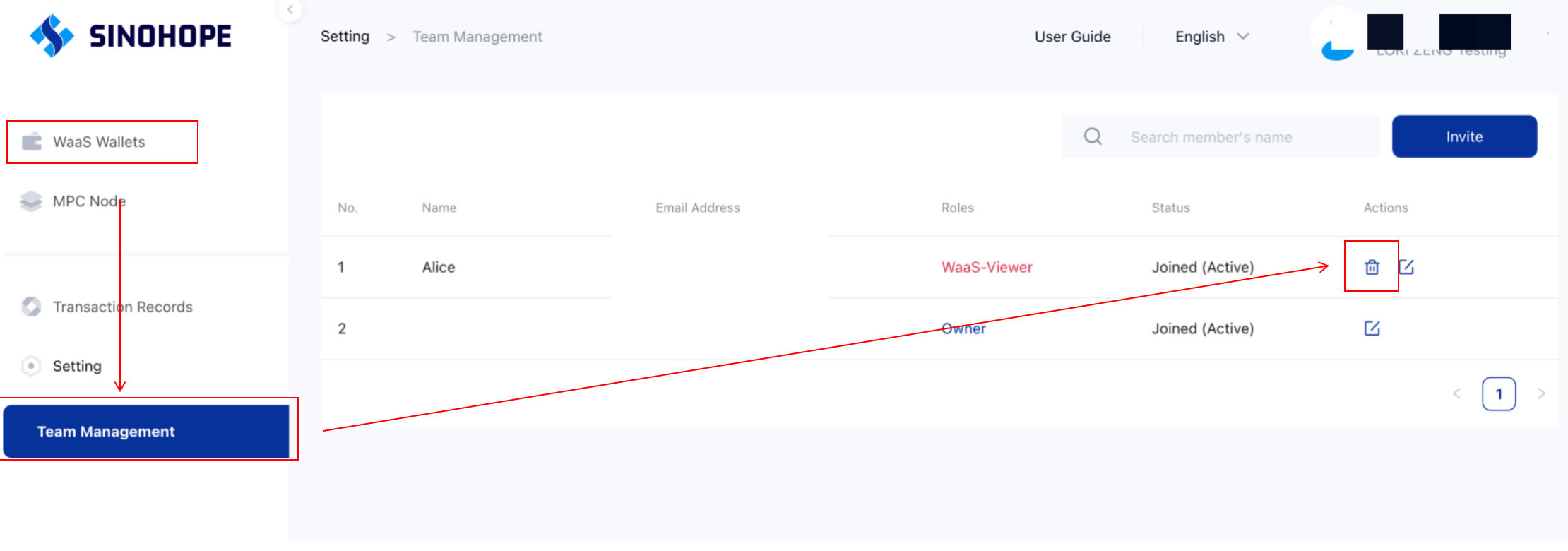✈ Removing Members
When business needs, team members with higher authority can delete members with lower authority level:
(1) MPC Wallet
necessary for business purposes, Owners and Admins can remove members with lower permission levels:
1.Log in to your account and access the member management organization page.
2.In the list of members, select the member you want to remove and click the “Delete” button in the upper-right corner.
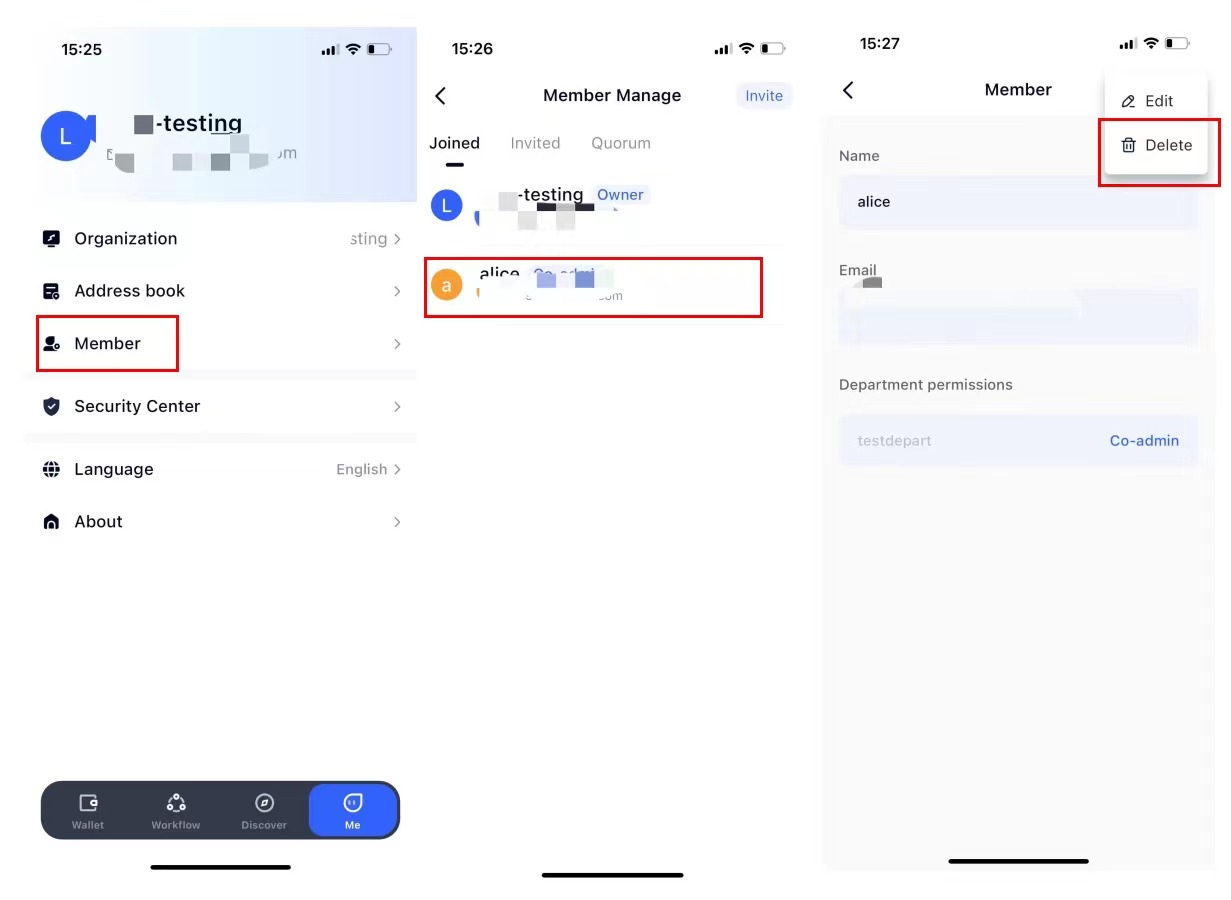
3.Deleting a member can be completed by double-clicking the operation confirmation and entering a 6-digit password.
-2bf8682eac98a3bd199f3c9360c20b14.png)
(2) WaaS
WaaS member deletion currently only supports the Web side. After logging in, click [Waa S Wallet] - [Team Management] - [Delete Icon] and complete the verification to delete the member.