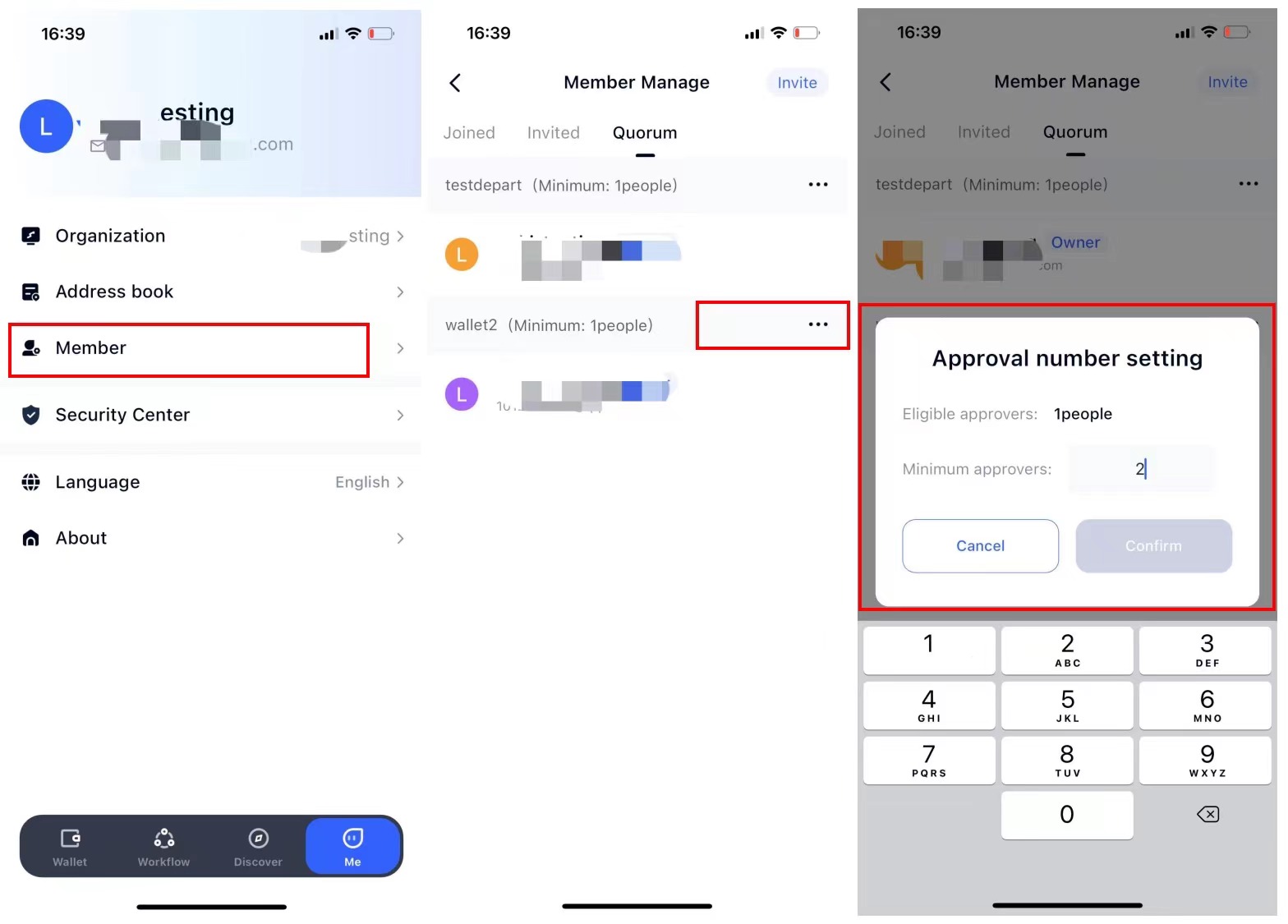⚓ Setting Approval Threshold
SINOHOPE offers a flexible approval threshold setting feature, enabling organization administrators to enhance efficiency while ensuring security. Managers can tailor different thresholds according to specific needs to control and review operations of varying levels.
By configuring approval thresholds, the security and manageability of MPC wallets are reinforced. This ensures that crucial operations require consensus from multiple authorized members, mitigating potential risks such as asset loss or other unforeseen incidents due to individual errors or breaches.
The process for setting approval thresholds is as follows:
- Admin/Owner selects the "Member" option from the main menu.
- Inside "Member" choose the department you wish to modify.
- Set the new number of required approvers.
- Click "Confirm."