✨ Creating an Organization
Registration & Login
Before using SINOHOPE, we will pre-register your organization based on the provided information. If you haven't completed the pre-registration for your organization, please contact the platform staff you are in touch with. You can also reach out to us through the following channels:
- Email: bd@newhuotech.com
- Phone: +852 3565 2308
- Official Twitter: @SinohopeGroup
After completing the pre-registration, the Owner needs to download and log in to the SINOHOPE app to complete the organization's initialization. Please note that due to Apple's policies, users need to log in with a Hong Kong or U.S. Apple ID to download the app. Apple: https://apps.apple.com/hk/app/sinohope-mpc-wallet/id1672956199
Android: https://play.google.com/store/apps/details?id=com.sinohope.mpcwallet.app
The organization creator opens the SINOHOPE app, selects the "Register" option, and further provides an email address, fills in the verification code to complete the manual verification process.
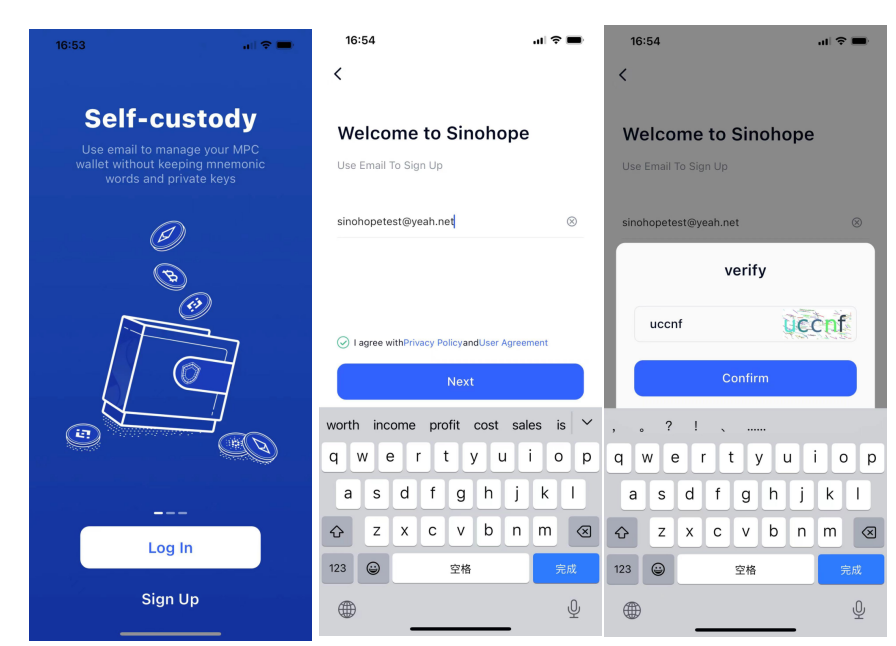
4.After entering the 6-digit verification code received in the email and completing the email binding process, users need to further set and confirm a 6-digit numerical password.
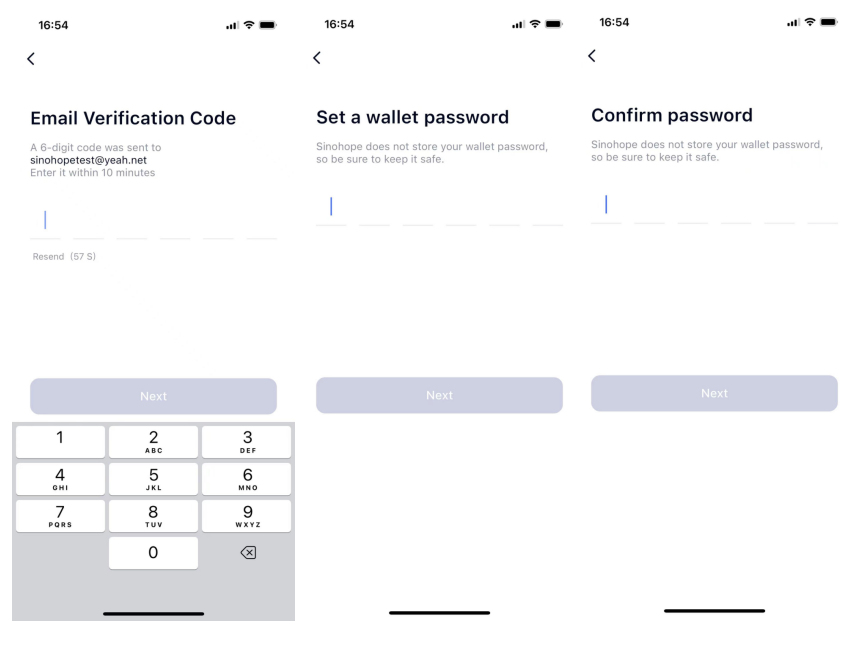
5.After completing the above steps, users can proceed with organization selection and follow the instructions to bind Google Authenticator (GA) and set up password recovery. It's important to note that the recovery key will be used to recover private key fragments. Please make sure to back it up and keep it secure.
-30958927dc996d8ce3b25c63ff743157.png)
6.After binding GA and setting up the recovery key, the organization initialization process will take place. Once the initialization is complete, users can access the organization interface.
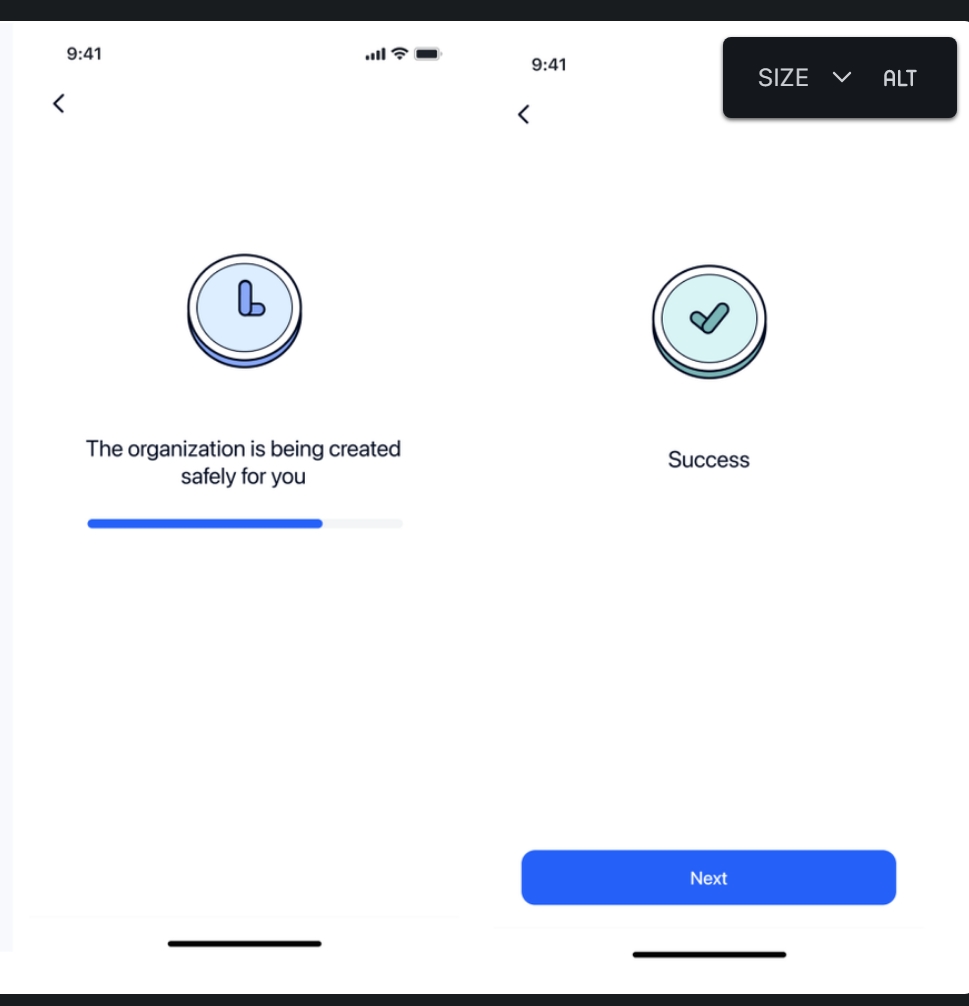
Important Notes:
- Please carefully verify the entered information to ensure its accuracy, in order to avoid unnecessary errors.
- Set passwords as required: The wallet password should be a 6-digit numerical code, while the recovery key should be at least 12 characters long and strong enough, including a mix of uppercase and lowercase letters, numbers, special symbols, and other elements to enhance security.
- Maintain a secure environment: When performing operations such as organization, team, and wallet creation, ensure the security of the operating environment. Avoid conducting operations on insecure networks or computers to prevent the theft of sensitive information.
- There might be a delay in pre-registering organizations. If the pre-registered organization doesn't appear for the organization creator upon login, please refresh or contact platform personnel.
- To prevent potential financial loss due to user unfamiliarity with functions like transfers and approvals, we provide both test and formal organizational experiences. Choose according to your needs.